Apple TV is a great alternative to your regular TVs. With the right apps installed its just heaven on big screen. These Apple TV apps will include everything, your favourite movies, TV shows or YouTube. But the best part is that Apple TV supports many of the same apps as your other Apple devices. You can watch your favourite video content from your iPhone or iPad, on Apple TV. The same goes for apps that you might have loved on a previous, non-Apple streaming box. Here are the essential Apple TV apps which will give a wonderful video experience.
What you will see?
- Apple TV app
- Hulu
- Netflix
- Amazon Prime Video
- YouTube
- Spectrum
- Movies Anywhere
- GrubHub
- Kitchen Stories
- Daily Burn
- Amazon App
- CARROT Weather
- Extra Options
- Conclusion
Apple TV app
We can’t tell you to install an app that is in-built on every Apple TV device. But you should take a few minutes to look through the Apple TV app since it some special feature that you might not know. It’s become really good, particularly with the tvOS 12.3 updates. The new channels, which allow you to subscribe to services without having to navigate between apps, as well as easier navigation has really taken the TV app experience to the next level.
Firstly, this app isn’t just a space for original Apple content. Secondly, it has a set of built-in “Channels” system that lets you access content from a bunch of different services without installing separate apps for it. An Apple TV is a versatile device, between its gaming capabilities, streaming options, and even utility services like ordering food. Further ‘The Up Next’ row holds most (Netflix) of the shows and movies you’ve been watching. These are synced between your Apple TV, iPhone, and iPad, making it easy to start from the point you left off on your device. There are curated recommendations and quick access to your library of purchased movies and TV shows so you always have something to watch.
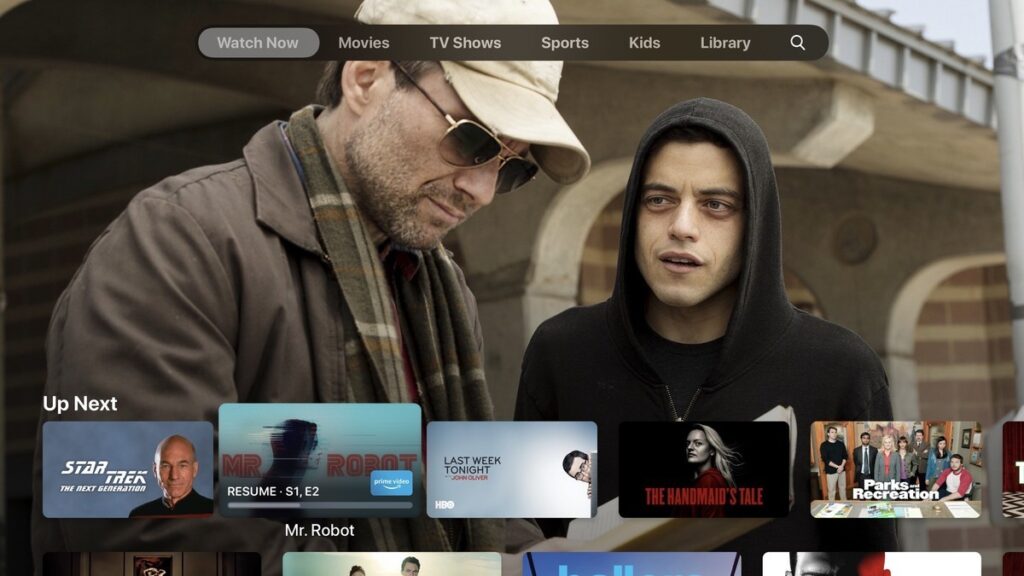
Hulu
In this world of digital everything, Hulu has just every TV show you can watch. Also, if you become a subscriber you can use Hulu’s live TV service right in the app. New content is constantly added, at a similar rate to Netflix, so you’ll always have something to watch on Hulu. A Hulu subscription starts at $7.99 per month, while Hulu + Live TV starts at $39.99 per month. Both plans feature add-one to remove advertisements from library content.
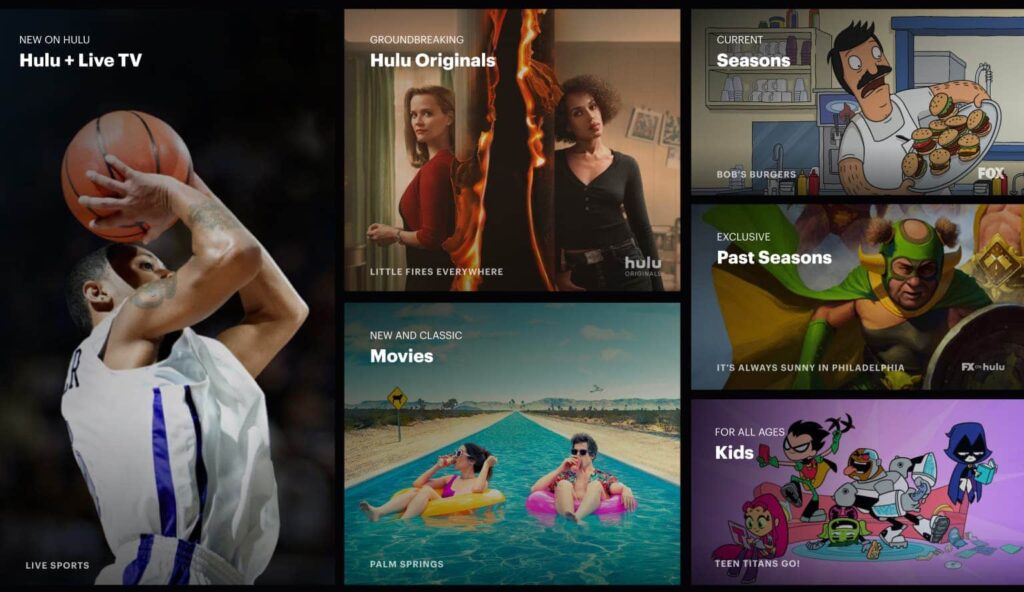
Netflix
Netflix and Chill! Our favourite pass time and stop for all the amazing TV shows and movies. Also, Netflix has established itself as a home for a selection of great original content. It is the home to some of the best streaming-native content, from original contents to documentaries. Also, Netflix adds new quality content from other sources daily. If you share a Netflix account with others, you can easily access your profile created for your account, this will help you prevent Netflix from mixing up recommendations. This is one of the best Apple TV apps for video streaming. You can sign up for Netflix starting at $8.99 for a non-HD streaming plan, while an HD plan is available for $10.99, and 4K streaming is yours for $15.99.

Amazon Prime Video
Although
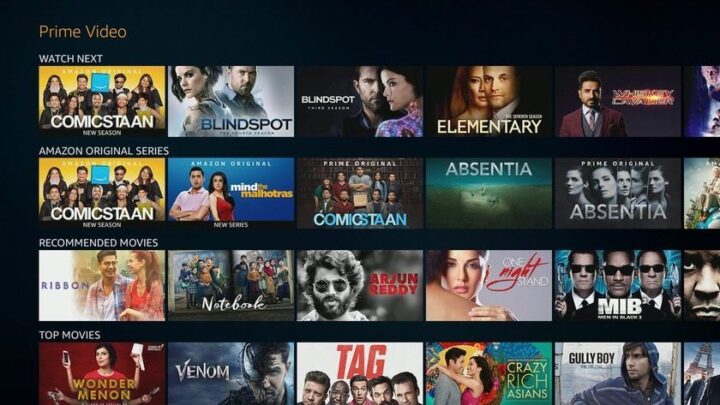
YouTube
YouTube, at this point, is known to all. You can find millions of videos about anything on YouTube, from vlogs to instructional videos. Many people still subscribe to cable and there is no harm in it. Although it’s expensive, it gives good content. For the rest of the people, there are a few less expensive alternatives like YouTube TV, Sling, and Hulu with Live TV. Also, YouTube with its brand new look on Apple TV feels more like a full-fledged app. It’s now easier to find new content from your favorite channels, discover something new, and go back through your history.
This is one of the Apple TV App that will change your Apple TV from a “sometimes” device into an “always” device. Moreover, YouTube TV provides a wide range of content without hidden installation fees and annual contracts.
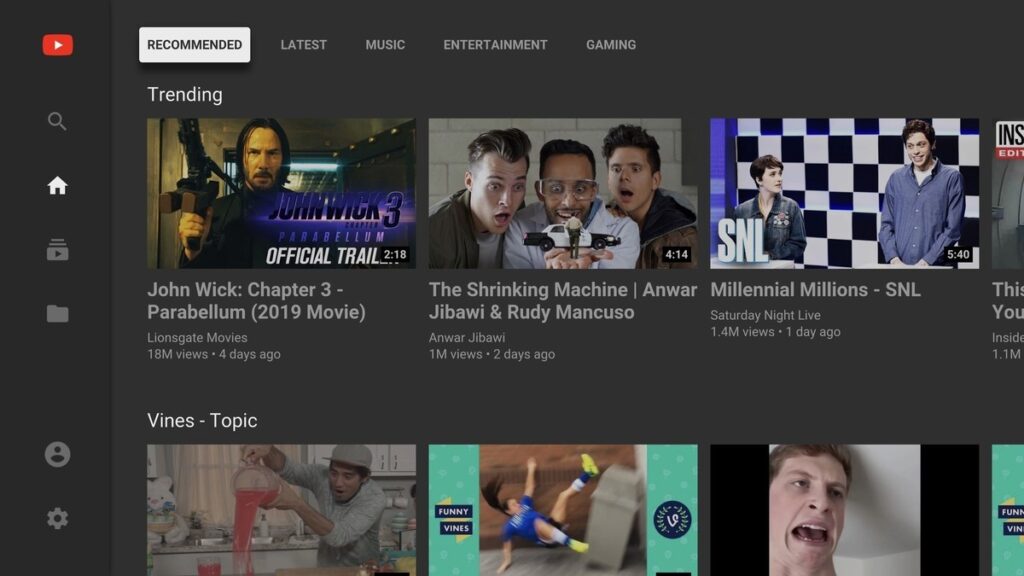
Spectrum
The Spectrum apps pairs with Apple TV’s new Zero Sign-On capabilities. When you use Zero Sign-On and the Spectrum app, your Apple TV effectively acts as your cable box. It will deliver all of the same live and on-demand content that you’ve come to expect from your Spectrum cable subscription. Also, all of this is without buying additional hardware into your home. So all the Spectrum subscribers, don’t waste any minute and download the app on your Apple TV.
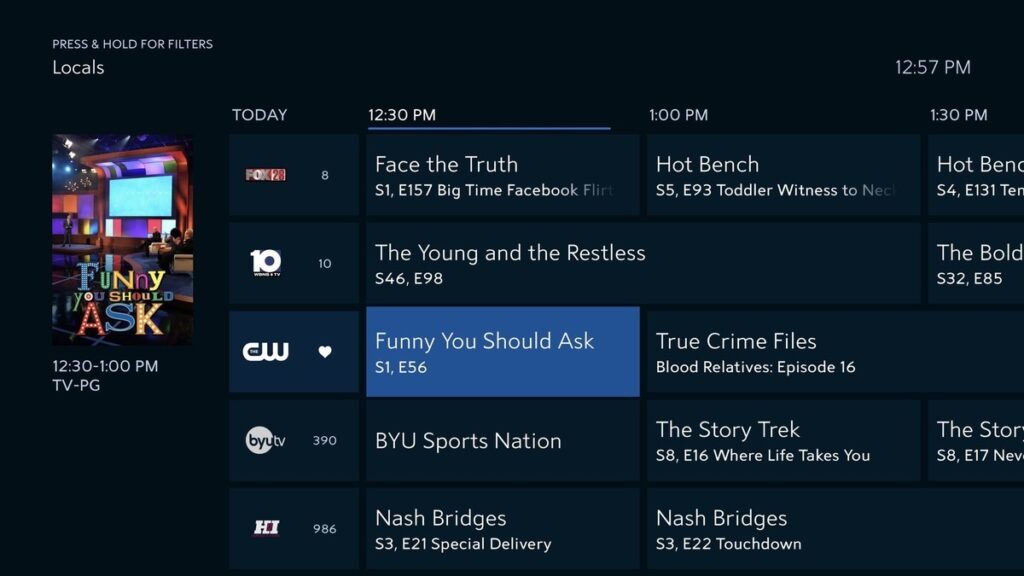
Movies Anywhere
‘Movies Anywhere’ is one of the hubs which has all of the movies you buy, all in one place, no matter where you buy them from. This is a free service that connects your iTunes, Google Play, Vudu, Microsoft,
The app also allows you to quickly access and play your shared movies. It supports 4K HDR/Dolby Vision for all applicable titles, including those from Disney. So if a movie is not as 4K HDR on iTunes, you can still watch it in its full-resolution on Movies Anywhere.
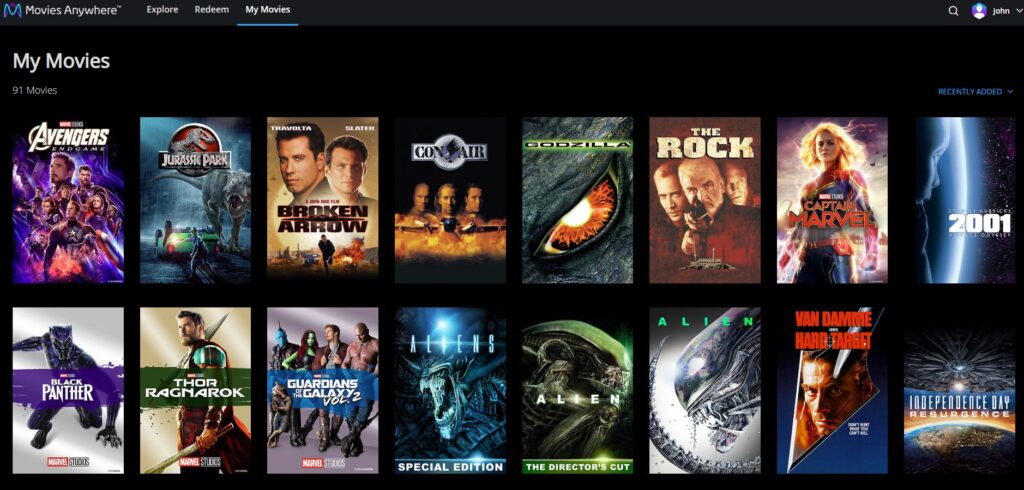
GrubHub
Food and movie night with friends is a perfect combination. And with GrubHub your hunger is taken care of. GrubHub’s Apple TV app lets you sign in to your account, browse through available restaurants, peruse their menus, and order. Although, you might think it’s easier to use a phone or tablet to order delivery. We can’t exactly deny this, but consider a case where multiple people are ordering meals at once. You’d have to pass your mobile to everyone in the room for them to add their favourite dish. This becomes difficult if some unwanted notification just randomly pops up on your mobile which you don’t want them to see. Alternatively, you can avoid this disaster by just handing them the remote to make their orders. With Grubhub on your Apple TV, you can transfer the ordering process from your private device to a large screen in your living room.
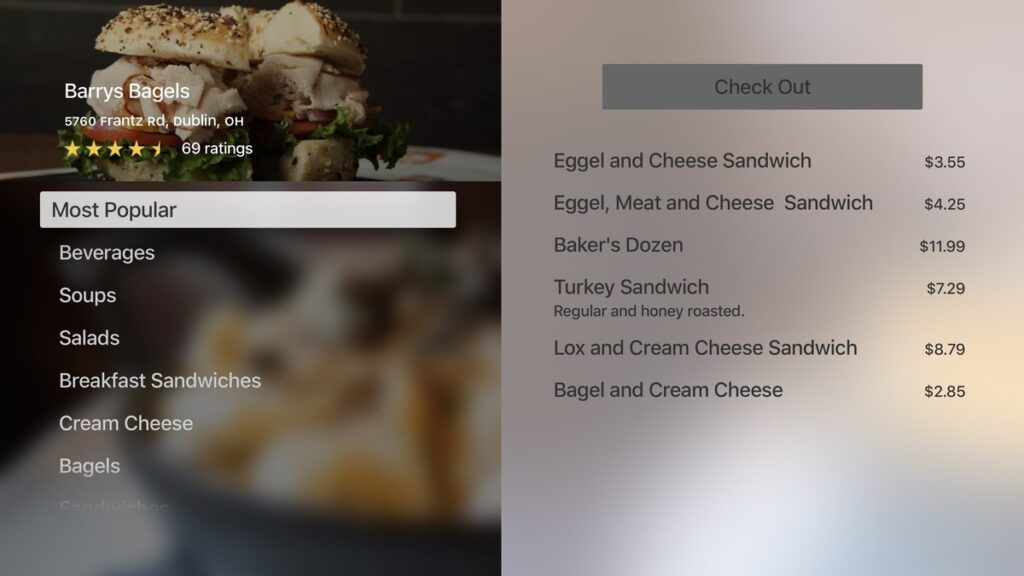
Kitchen Stories
Kitchen Stories can be a great option if you’ve set your Apple TV as television in your kitchen. Moreover, there is no rule that you can only enjoy movies or TV series on your Apple TV. This app has hundreds of videos which cover different recipes, from main courses to desserts of all the varieties. Also, each video has a how-to video with clear instructions presented in wonderful, HD video with an amazing soundtrack for you to enjoy cooking. Further, you use Kitchen Stories to help your own cooking or just to relax, it’s great to have it on your Apple TV.

Daily Burn
If you are into fitness and sports, don’t just limit yourselves to your gym. Also, if you’ve ever tried a video-based home workout app on your iPhone or iPad, you can take that experience to next level. Daily Burn puts all of your workouts on your Apple TV, letting you follow along on the biggest screen in your home. Daily Burn has courses for beginners, as well as more experienced users. The subscription to use Daily Burn starts at $14.95 per month.
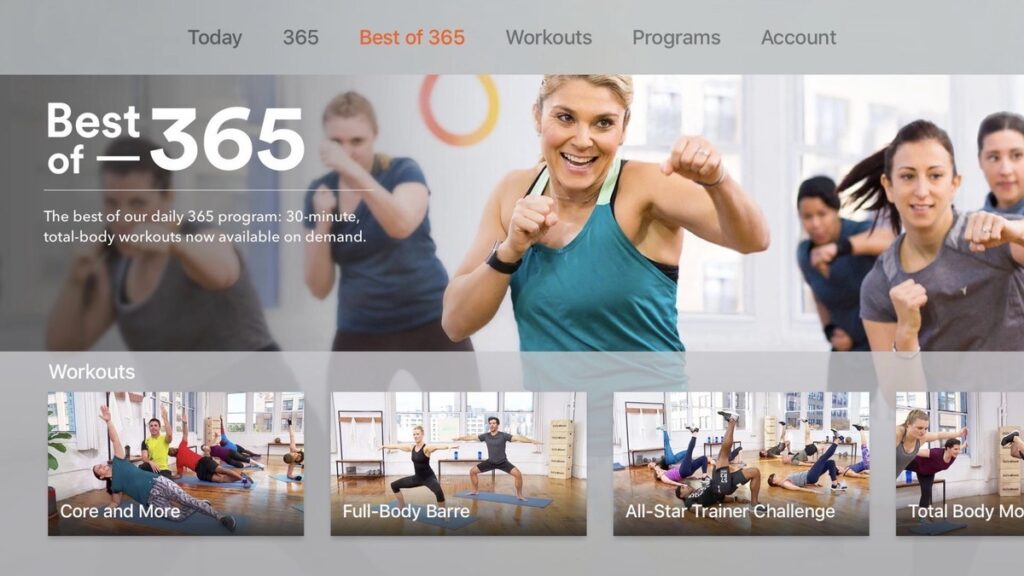
Amazon
The company takes your shopping experience to the next level on the Apple TV. You can browse

CARROT Weather
Your Apple TV experience cannot be limited to just TV shows and movies. You can check the weather from this Apple TV app. Getting the weather is a much better experience on the TV than it used to be in the earlier days. CARROT Weather, one of the best weather apps for iPhone and iPad, is also available on Apple TV. This has its own set of the trademark CARROT sense of humor. It can show you short-term, hourly, and daily forecasts for your area so you’re prepared well in advance.
But, it is important to keep in mind that CARROT Weather for Apple TV and on iPhone and iPad are different. So it will be a separate purchase for you if you already have the mobile version.
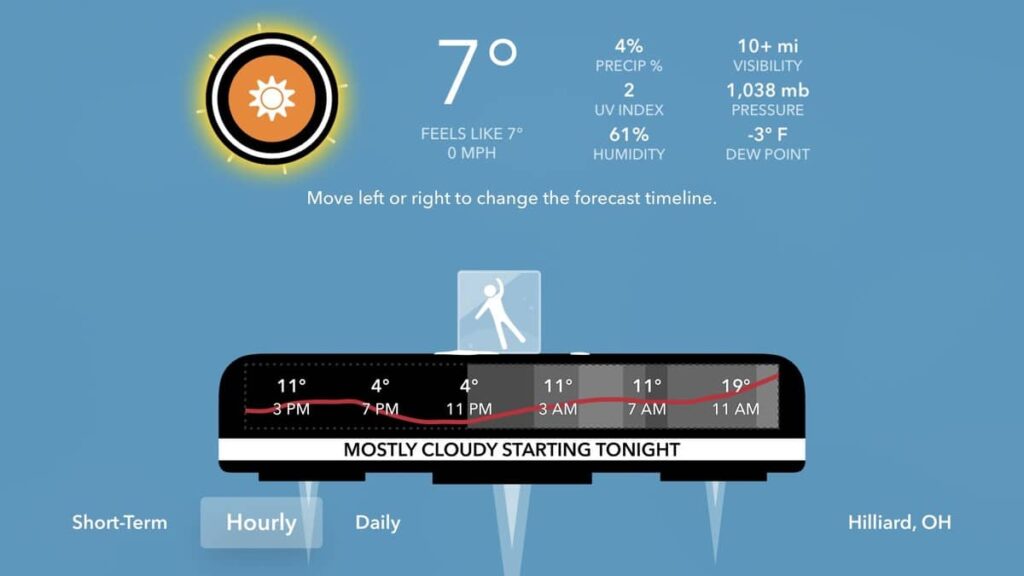
Extra Options
There are many subscription-based networks, plus many networks that let you access content for free. Here are a few of them:
Network stations that offer content without a cable provider
Mostly the networks that offer content without cable have limited episodes available with them. But, you can still enjoy bits of some episodes of the entire series.
- ABC
- CBS
- NBC
- The CW
- Cartoon Network
- IFC TV
Subscription-based networks
There are some amazing channels that have hundreds of movies and TV shows for a monthly subscription fee.
- HBO Now
- Showtime
- Starz
- Sling TV
- Shudder
Apple TV Channels
Apple has offered standalone channels since tvOS 12.3. You subscribe channels directly through Apple TV app. This puts all of your subscribed content in one place, and because of this, you won’t even need the service’s app to be installed to watch its content.
Here are the channels that are currently available in the TV app.
- HBO
- Showtime
- Cinemax
- Starz
- CBS All Access
- Epix
- Smithsonian Channel Plus
- PBS Living
- Acorn TV
- Sundance Now
- Lifetime Movie Club
- Urban Movie Channel
- Tastemade
- CuriosityStream
- MTV Hits
- Comedy Central Now
- Shudder
- History Channel Vault
- Mubi
- Arrow Video Channel
Conclusion
There is a wide range of options for you to choose from for watching quality videos directly from your Apple TV. There are many Apple TV apps which you can download for different kind of experiences like for TV shows, movies, cartoons, fitness videos, weather reports, even shop from your TV screen and order your food too. Why limit yourself to a smaller screen when you can have everything on your Apple TV?
Which one is your favourite? Tell us in the comments section below.

















