Whatsapp is an instant messaging application. It uses the Internet to send text messages, images, video, user location and audio media messages to other users using standard cellular mobile numbers. It is most popular messaging application around the globe.
Communication nowadays is a lot easier than we could ever imagine.Earlier we had tough times for communication,we literally used pigeons to communicate.But now with a click,there are thousands of apps available at your desktop and phone.One such blessing for the world is Whatsapp.
How does WhatsApp Messenger work?

WhatsApp is a free to download messenger app for smartphones. WhatsApp uses the internet to send messages, images, audio or video. The service is very similar to text messaging services however, because WhatsApp uses the internet to send messages, the cost of using WhatsApp is significantly less than texting. It is popular with teenagers because of features like group chatting, voice messages and location sharing.
To start a group message click the message icon and select ‘New group’ from the top of the list. This will take you to your list of contacts, and you can simply highlight the people you would like to invite and then press the arrow in the bottom right hand corner.
When you’re composing a message you’ll also have options to record audio, start a video chat, attach an image or send a GIF or emoticon.
Making a phone call works in much the same way as composing a text, but you select the ‘Calls’ tab in the top left corner and go through the same process of selecting a contact to reach.
How to create a WhatsApp account on iPhone and iPad?
- Launch WhatsApp from your Home screen.
- Tap Agree & Continue to agree to the terms of service.
- Tap Allow or Don’t Allow to enable or disable notifications. You can always change this setting later.
- Tap the name of the country in the blue text if you need to change your country. By default, this should be your
- Tap the country you want.
- Enter your phone number.
- Tap Done.
- Tap Skip to finish the setup. If this is your first time using WhatsApp you won’t have data to restore anyways. You can always restore your data later if you choose.
- Tap Skip Restore.
- Enter a display name. This is the name people will see when you message them.
- Your account is made and you can start messaging and calling people right away!
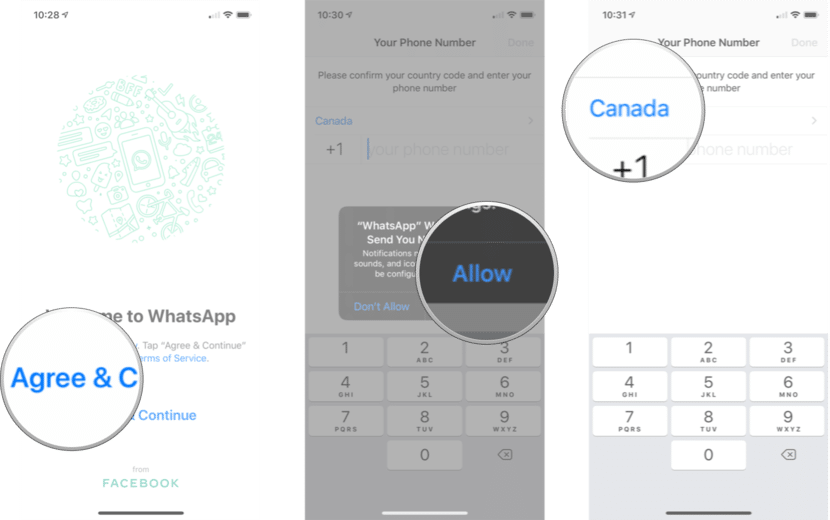
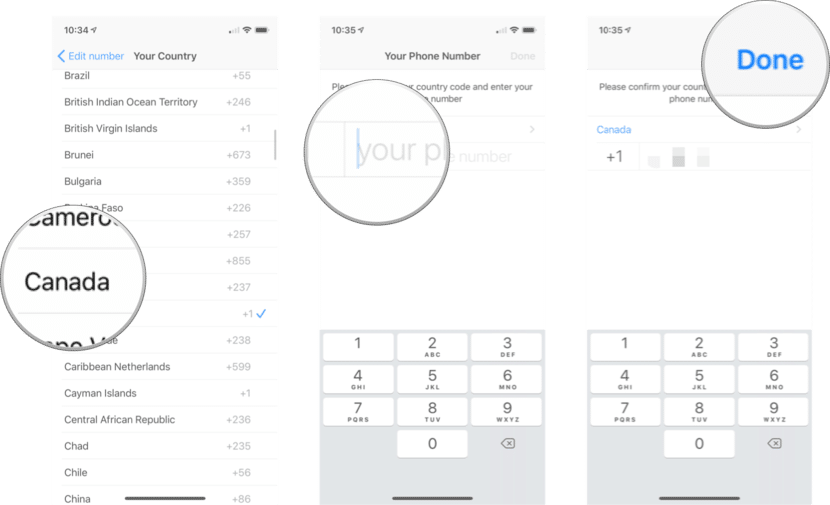
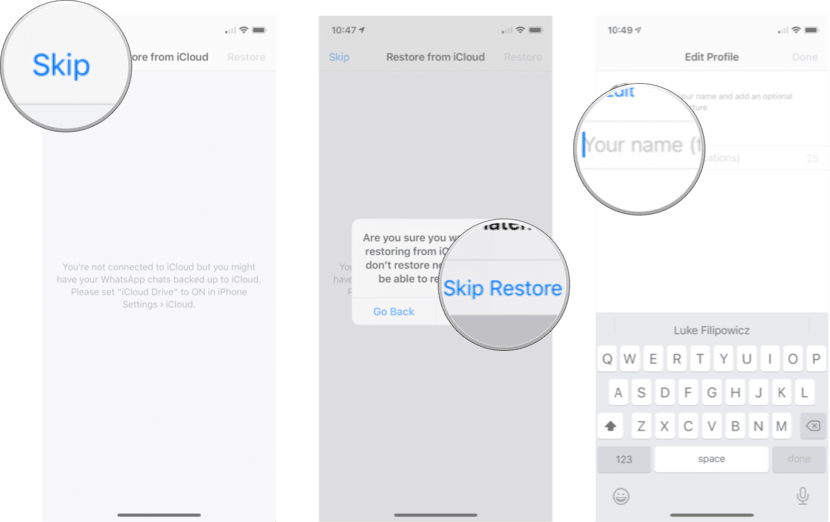
How to start a chat

Now that your profile is set, it’s time to get to the task at hand chatting! The first time you open the app you won’t have any chats open, but you can start a new chat by tapping on the chat bubble in the bottom right.
From there, simply select the contact you want to chat with from the list. If you already have a previous chat with that contact, it will open that instead of a brand new chat. All that’s left now is to type your message at the bottom of the screen. After entering your text, tap the arrow icon that appears alongside the text box to send it.
You can also send pictures or files on WhatsApp by tapping the paperclip or camera icons at the bottom of the screen. WhatsApp has a built-in camera app, but it’s better to use your normal camera app to take the picture and select it in the gallery to send.
How to set up your WhatsApp profile
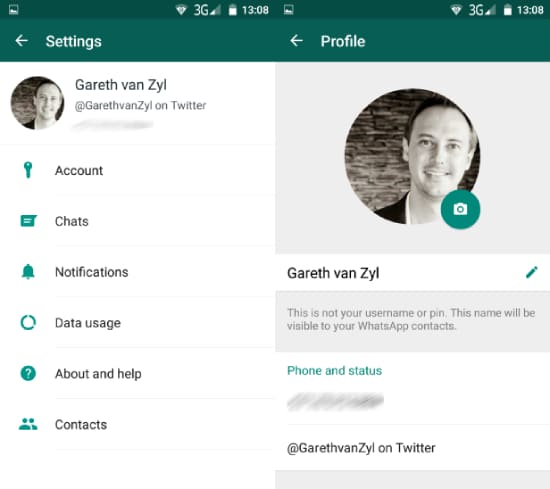
Before you start chatting, there is one more step you may want to take. Creating a profile will help your contacts know who you are, even if they don’t have your number saved in their contacts. You can add a picture, name, and a short bio.
How to change your display name in WhatsApp on iPhone and iPad?
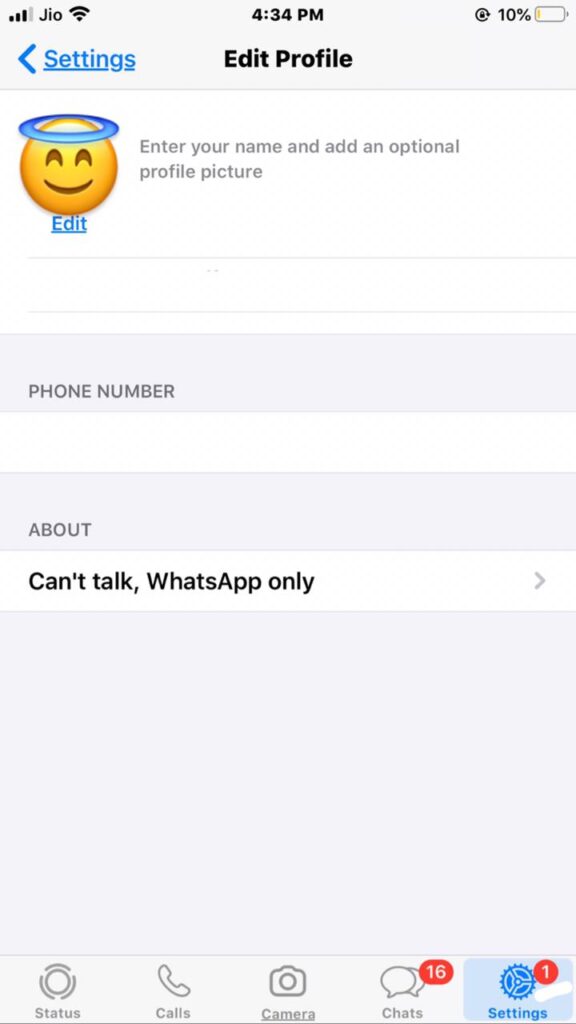
- Launch WhatsApp.
- Tap the Settings tab. it’s in the bottom right corner.
- Select your name at the top of the screen.
- Tap your display name on the profile screen.
- Enter your new name.
- Tap Done.
How to customize your personal profile in WhatsApp Messenger?
If you want to spice up your WhatsApp profile you can add a photo, change your name, and even set a status that your contacts can see.
You can edit your profile photo, name, and about information in WhatsApp Settings.
Edit your profile photo
- Open WhatsApp > tap More options > Settings.
- Tap your profile photo.
- Tap Gallery to choose an existing photo or Camera to take a new photo.
- If you have an existing profile photo you can Remove photo.
Edit your profile name
- Open WhatsApp > tap More options > Settings.
- Tap your profile photo.
- By Name, tap Edit.
- Enter your new name.
- The name limit is 25 characters.
- You can add emoji by tapping Emoji.
- Tap SAVE.
Your profile name will be visible to users in groups who don’t have your contact information saved in their phone’s address book.
Edit your about information
- Open WhatsApp > tap More options > Settings.
- Tap your profile photo.
- By About, tap Edit.
- You can either:
- Select a prefilled option.
- Tap Edit by Currently set to to customize your about information. The about information limit is 139 characters.
How to change your privacy settingson whatsApp Messenger?
By default, WhatsApp sets your privacy settings to allow:
- Any user to see your last seen, profile photo, about information, and read receipts
- Your contacts to see your status updates
- Any users to add you to groups
Change privacy settings
On:
- Android: Tap More options > Settings > Account > Privacy.
- iPhone: Tap Settings > Account > Privacy.
- KaiOS: Press Options > Settings > Account > Privacy.
You can change who can:
- See your Last Seen
- See your Profile Photo
- Show About your information
- See your Status updates
- See Read Receipts
- Add you to Groups
Note:
- If you don’t share your last seen, you won’t be able to see other users’ last seen.
- If you turn off read receipts, you won’t be able to see read receipts from other users. Read receipts are always sent for group chats.
- If a contact has turned off read receipts, you won’t be able to see if they’ve viewed your status updates.
- There’s no way to change you can see when you’re online or typing….
How to use WhatsApp Messenger in abroad?
When you are travelling out of the country, you can still use WhatsApp account via mobile data or Wi-Fi.
If you put in a local SIM card while you are travelling, you can still use WhatsApp with your home number. However in this case, if you need to re-verify your account, you will not be able to do this on your original WhatsApp number. To re-verify / verify a phone number with WhatsApp, you must have the corresponding SIM card in your phone, with phone or SMS service enabled.
Conclusion
In conclusion, Whatsapp is an app creating convenience for communication, saving time and money. But if you use it improperly then it can be dangerous for you and your health as well.If you use whatsApp more creatively than it can prove to be very useful .Because many people have their entire business and their entire living well equipped with Whatsapp.
Whatsapp have been their main source of bread and butter.
We would like to hear your reviews. Do comment and share. Also do subscribe to stay updated With All The Latest News, Offers, and Special Announcements.

















